The benefice office uses a product called iKnow for administration across the Benefice, and at St John's we are using iKnow to improve communication, especially between all those teams of people who we rely on, working behind the scenes, such as the church wardens, or those managing the coffee shop, flowers rota or having tasks at one of the services.
The link for iKnow is https://wwbenefice.myiknowchurch.co.uk
Your roles and resposibilities and church will determine what functionality or modules are available to you within iKnow. For example if the reason you have an account is to see the data we hold on you and for us to communicate with you, you will see different functionality from that you would see if you manage a team or a rota, or from if you organise events and need access to book rooms and allocate ticketing. If you need help OR you believe you have not visibility of the functionality you need for your role, please contact iknowsupport@whitewaterchurches.co.uk or one of the IT team for help.
The screenshot below is indicative of what you may see.
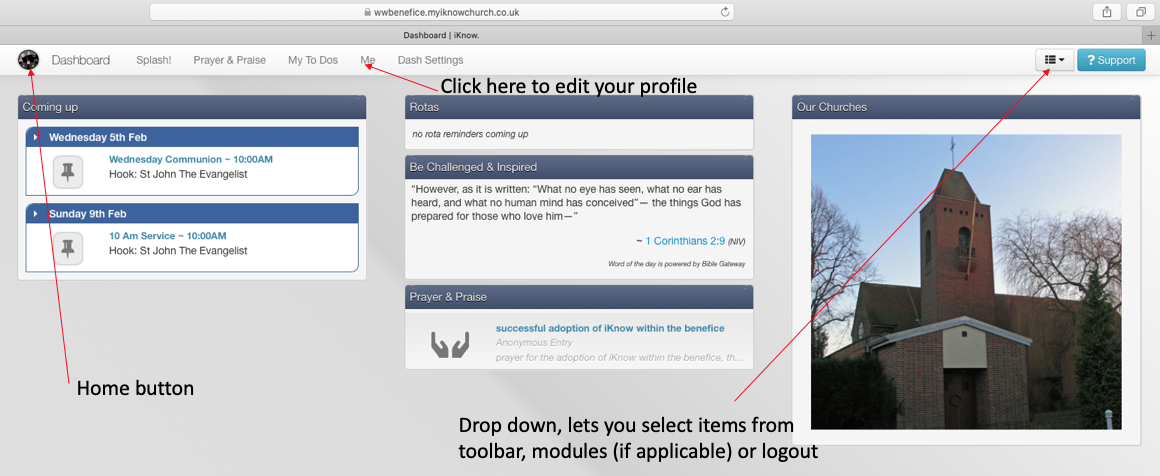
On the toolbar, there is a button which will take you to the dashboard (this is the iKnow home screen). The Me button shows you all the information that iKnow holds about you. If, as per our privacy policy, you have requested to see what information we hold on your behalf, this is where you can see or correct that information. You may want to modify your profile for example adding a picture. If you are on a rota, you can mark in your profile when you are unavailable, then whoever is organising the rota should be able to allocate tasks to who is available.
On the far right of the toolbar is a support button, this will take you to iKnow Church product support web site where there are lots of videos and help.
The drop down menu next to the support button, will give you a number of choices, this will include the My Profile (which shows the same as the Me button in the toolbar), a logout button, and for some users you may also have one or more modules configured.
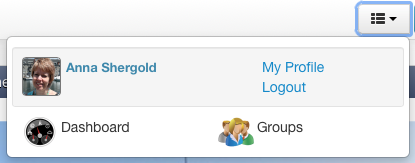 In this example, the user, Anna has uploaded her photograph to her profile.
In this example, the user, Anna has uploaded her photograph to her profile.
Anna is a member of Living Flame, so has been given access to the Groups Module. This module will let members of that group chat using iShare (and will show Anna's picture next her name in any iShare conversations), it is also possible to have activities or events which are only visible to that group, which makes organising activities much easier.
If you are a member of a team, and are on a rota, you will typically have access to the Teams module, which will be shown in the drop down. The Teams module is used to manage a rota, but also lets you use iShare, so that team members can chat with each other, an example might be to swap who was making coffee after the sunday service.
Some users may be configured with access to more than one module, this will vary depending on your role, but typically might include those who deal with administration in the office or are members of the PCC, in which case you may have a modules toolbar (but you can still access the modules via the dropdown). In the screenshot below, Anna has access to the Groups module and to the Teams module, and you can see the icons for those modules in the modules toolbar.
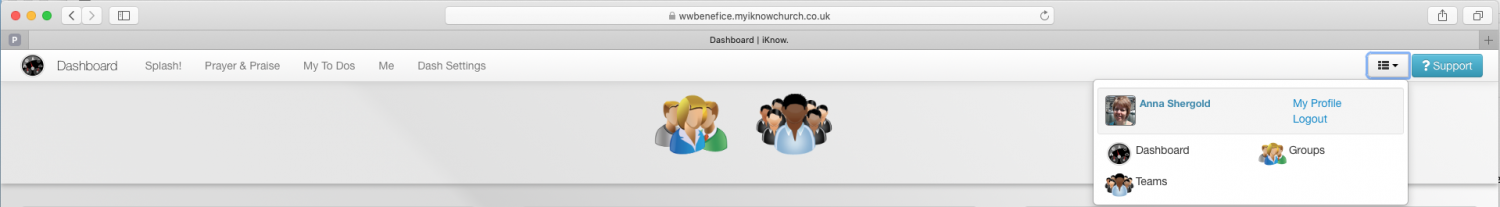
We have been running iKnow with a small team of users for a trial, but if you were not part of the trial, and we have not got you configured to do what you need, please let us know and we can resolve any issues before rolling out further.
Some of the team have been on iKnow training and having been using iKnow for a few months, so if you need help, please let us know. If you have a login and you need additional help or you would like a login, in the first instance please contact: iknowsupport@whitewaterchurches.co.uk
Useful Links
When you sign up as a user to iKnow, you may have seen links to the Privacy Policy and the iKnow End User License agreement, but if you missed those links or want to refer to them they are included here:
Click here for iKnow Church product support and training materials.
Mobile App
If you want to use the mobile app, this can be downloaded from your app store. When you first try and login, it will ask you for the QR Code or site number, these are shown below.
